Good crowd protesting against ICE in Boston, where it is 15°F (-9°C).




Good crowd protesting against ICE in Boston, where it is 15°F (-9°C).




A blog post: Murder
Unread’s MacStories Selects 2025 Lifetime Achievement Award arrived, and looks great on my desk.
Huge thanks to the MacStories team!

Protesting in Boston





Merry Christmas, you old building and loan.
I am so excited. Unread won the MacStories Selects 2025 Lifetime Achievement Award.
I have a 100-day streak of walking at least 10,000 steps per day.

I recently moved most of my servers from Linode to Hetzner. I wrote a blog post describing the pros and cons of each hosting service: virtualsanity.com/202512/mo…
Happy Thanksgiving!
I voted (early).

Tomorrow is the No Kings protest. I am going. If you are here in the United States, please consider attending.
This is incredibly disappointing.
Following DOJ pressure, Apple pulls ICEBlock from the App Store
A 30-day streak. The streak will not end today.

I just released Unread 4.6 with improvements to support Apple’s operating system updates.
Unread is an RSS reader with beautiful typography and a variety of color themes.
Next week’s CocoaHeads Boston meeting will be a dinner gathering at MEX Taqueria. Since it falls just a couple days after the iPhone event, we will have a lot to discuss. New participants are always welcome.
Watching the New Hampshire Fisher Cats.
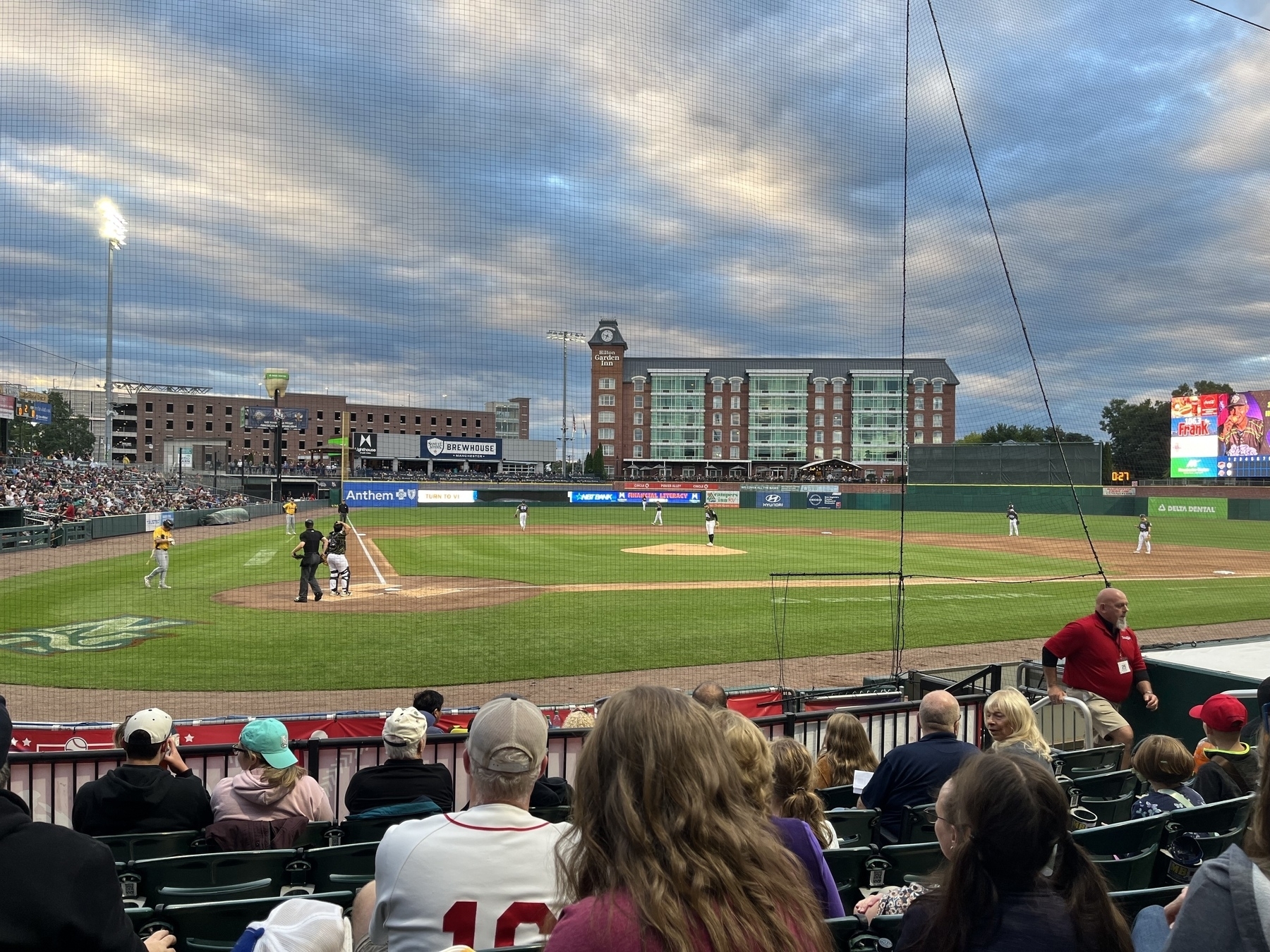
This is a great time to make an appointment to get a COVID shot, especially if you are here in the United States.
I just made an appointment through the CVS app. Be aware that doing so requires answering yes when asked if you are at high risk for COVID.
FB19910081: Sometimes when opening a Safari View Controller on iPadOS 26, its toolbar covers the status bar.
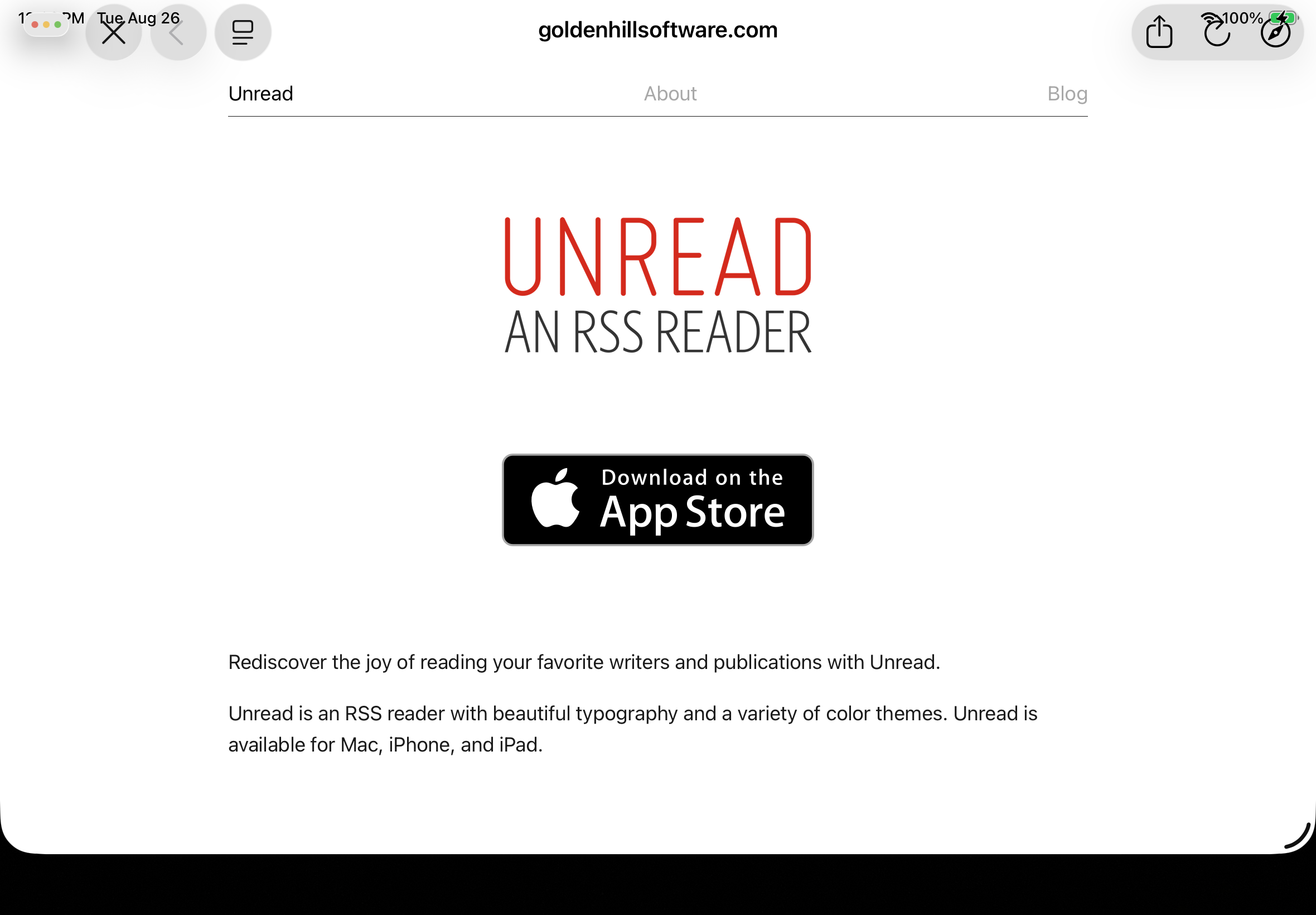
On iPadOS 26, using the traffic lights control on a window often results in the scroll view scrolling to the top. A UIScrollView can be made to scroll to the top by tapping the status bar, but using the traffic lights should not have this effect. I filed FB19887491.
Stephen Colbert sums it up, as always. Introducing The Apple iKiss
Something to be aware of with Icon Composer: Tinted variants of icons generated from Icon Composer look as expected on iOS 26, but look terrible on iOS 18. I filed FB19089822.
Less importantly, who thought it was a good idea to pave over Copley Square?
Good trouble in Boston

I just released Unread 4.5 with a Website Accounts feature. This lets you view webpage text for paywalled articles.
Unread is an RSS reader with beautiful typography and a variety of color themes. Unread is available for Mac, iPhone, and iPad.